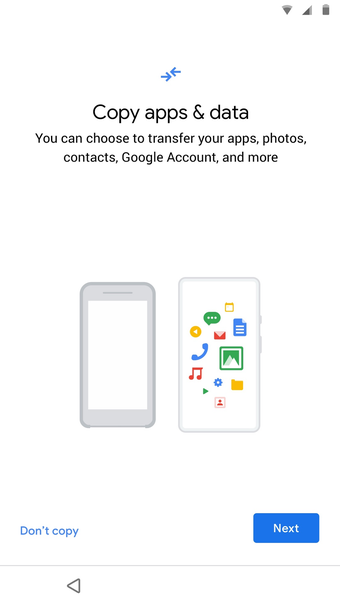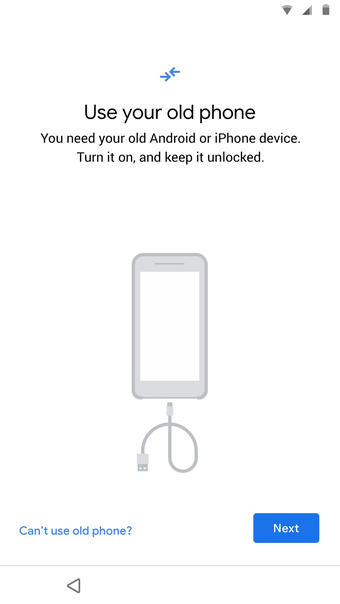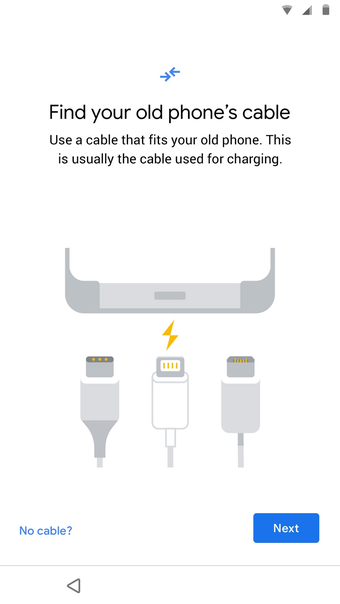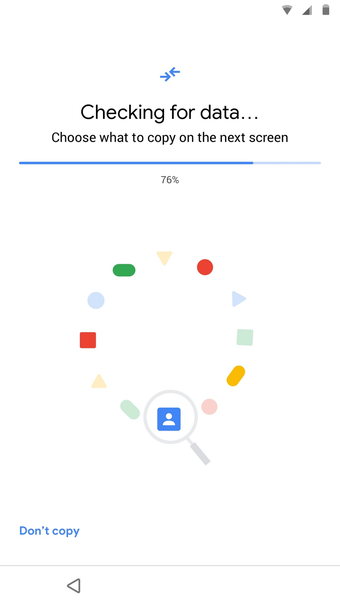A free app to recover and back up lost files
Data Restore Tool is a free utility app from Google that offers ease of use and flexibility to users who wish to restore their data from an old phone. This data recovery solution also presents an effective backup option to prevent data loss due to theft, damage, or malfunction concerns.
Much like FoneLab for Android and File Recovery - Restore Files, Data Restore Tool supports and scans all types of files, such as photos, videos, documents, and more. Apart from recovering saved files from an old device, it can also restore corrupted or deleted files from internal storage and memory cards.
Efficient data retrieval process
Data Restore Tool offers practical features that make it a reliable recovery and backup option. It allows users to restore important data, such as contacts, call logs, messages, photos, videos, and app data, thus, providing peace of mind in case of a device issue or an upgrade. The recovery process requires the simplest methods, which could either be via a cable or a cloud backup.
To restore data using a cable backup method, users must first connect their old and new devices through a USB cable. Once connected, launch the recovery app on the new device and select the relevant file to transfer from the old device. Alternatively, the cloud backup method is a more convenient way of retrieving data as users can restore the files by simply logging in to their Google account on the new device.
Before the recovery procedure begins, users can select which data they want to restore from the backup, making the process more efficient. Moreover, the tool comes with an intuitive interface for a swift restoration process, preventing unnecessary downtime and productivity loss. However, there are reported instances of data being restored in duplicates on cloud storage, leading to inefficient consumption of storage space.
Straightforward and practical
Data Restore Tool aids in retrieving data from accidental loss because of hardware failure, software crashes, viruses, and even human error. It is a simple, flexible, and efficient tool that helps in preventing potential significant damages like identity theft, financial loss, or productivity disruption. Overall, it saves time and resources by eliminating the need for costly expert intervention in recovering lost files.